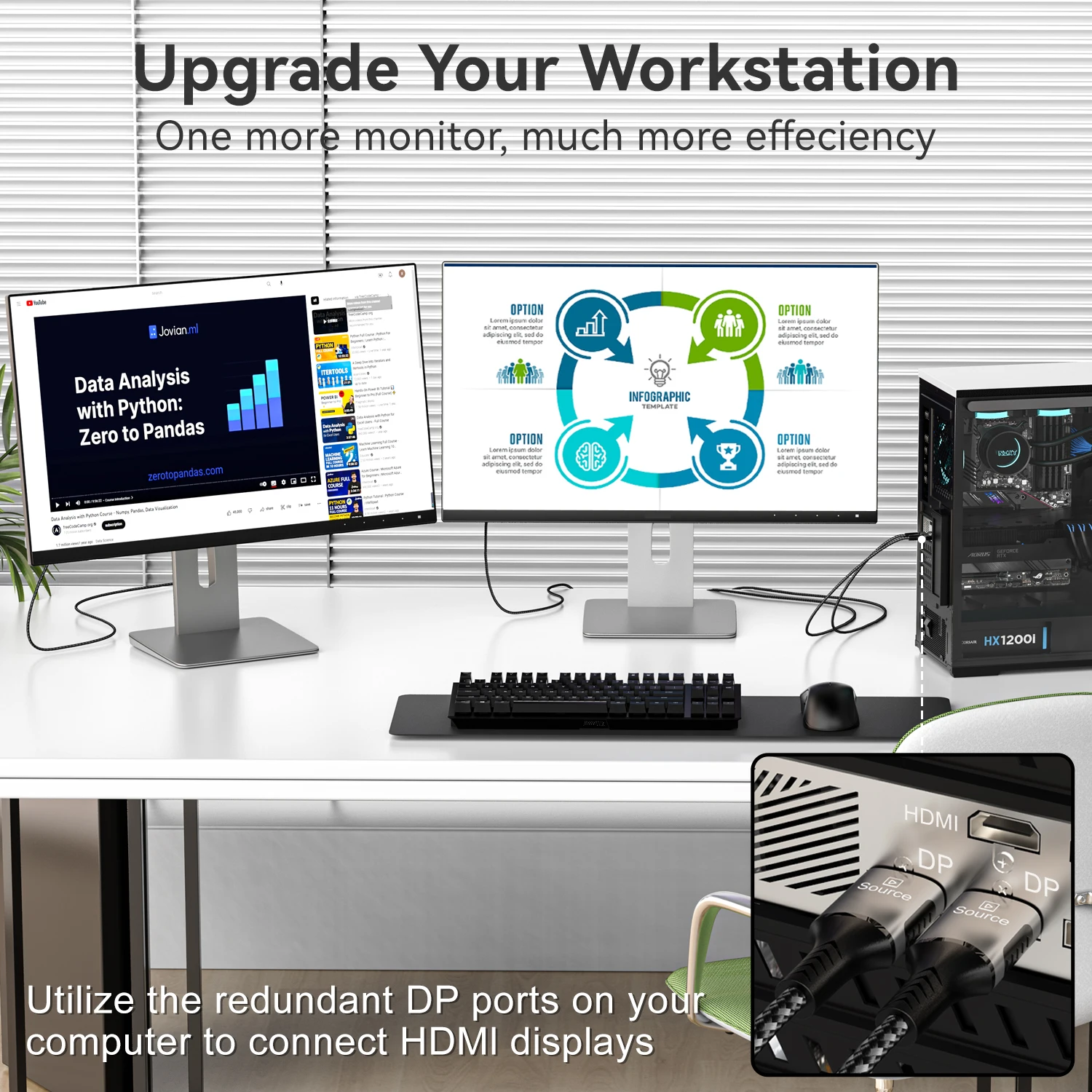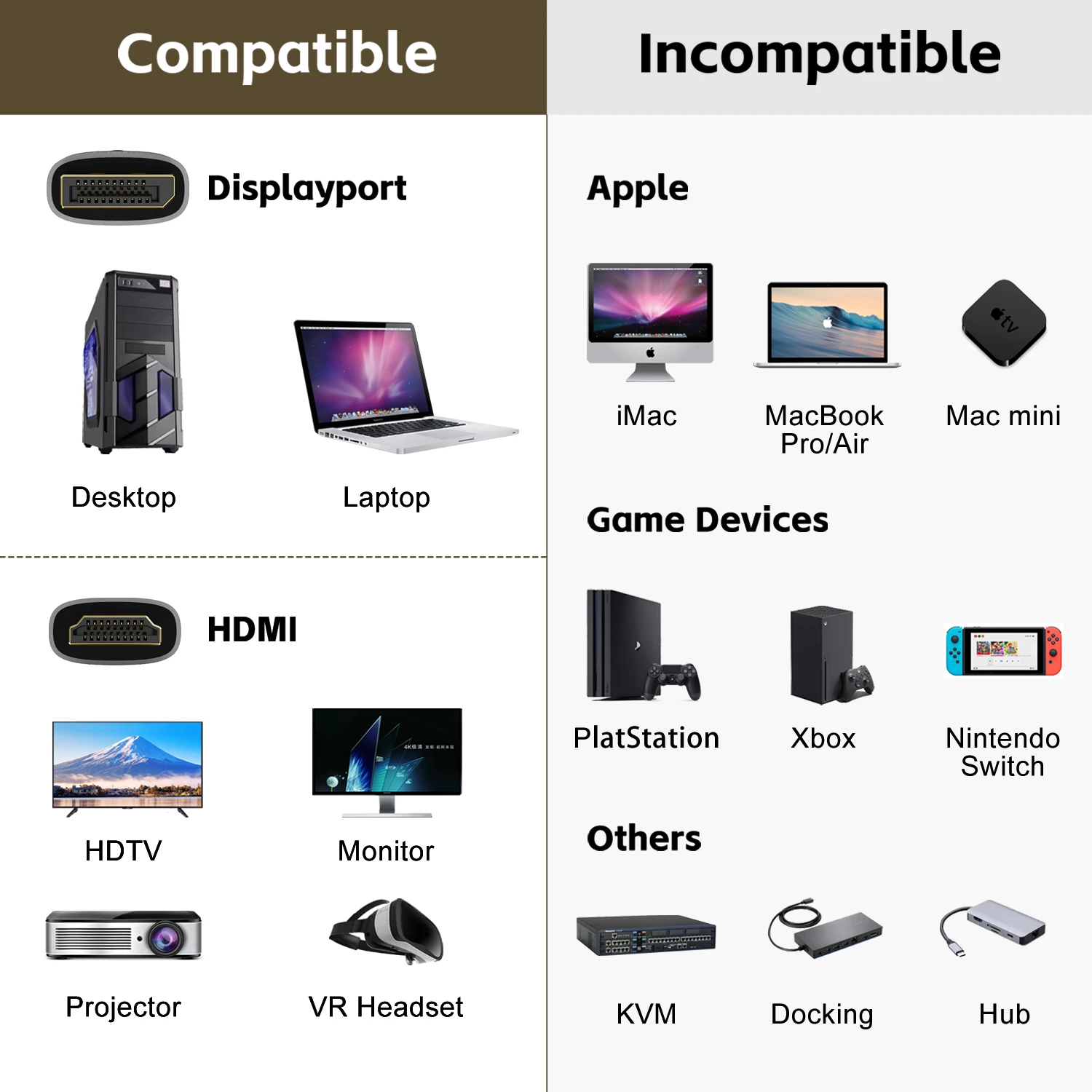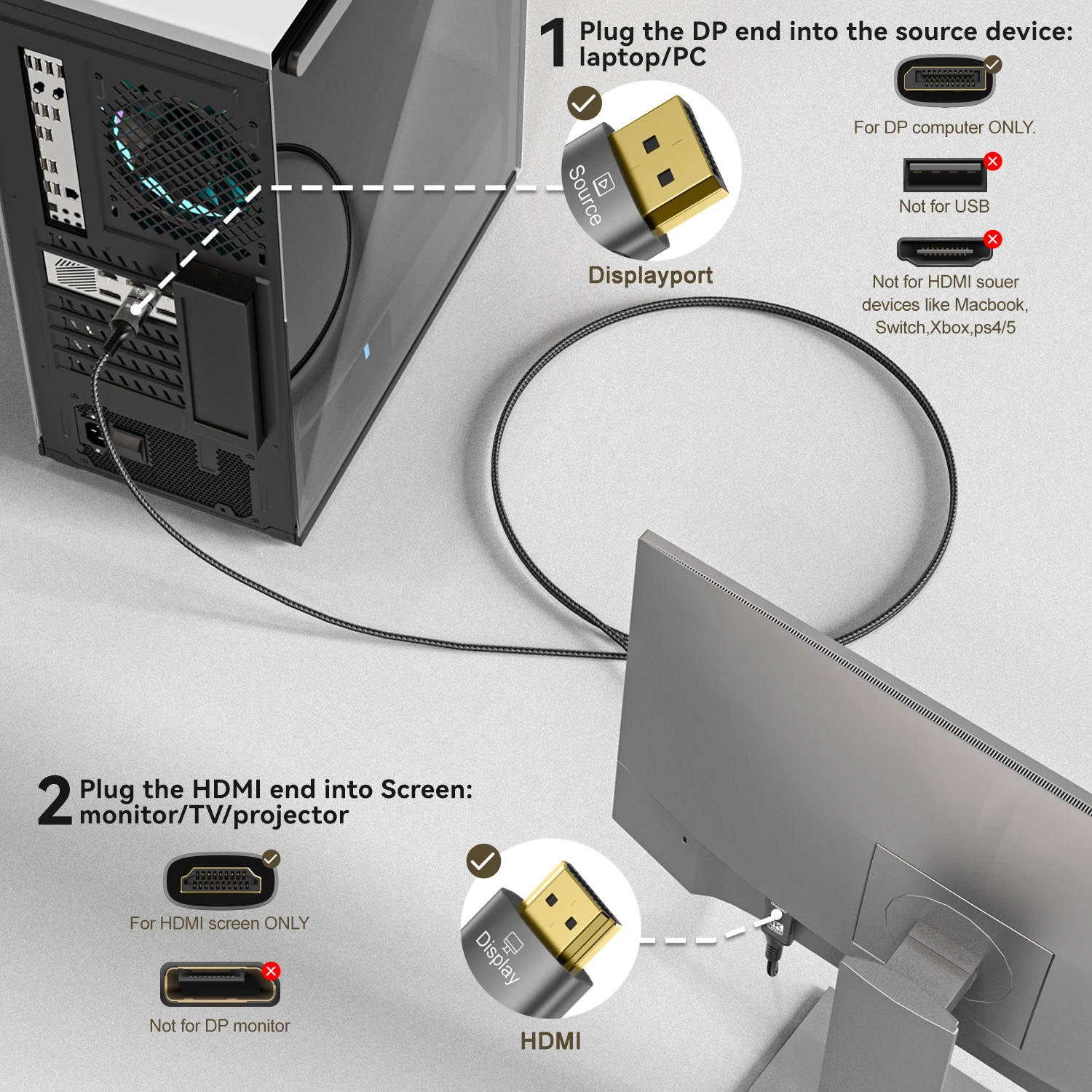SPECIFICATIONS
Application: Speaker,Computer,Multimedia,Monitor,Projector,Television
Brand Name: FDBOY
Bundle: Bundle 1
Certification: CE
Choice: yes
Connector A: Displayport(DP)
Connector B: HDMI-Compatible
Feature: HDMI-Compatible2.1
Feature1: DP to HDMI Cable
Feature2: For HDTV Projector laptop Monitor
Feature3: 8K@60Hz 4k@120Hz
Feature4: unidirectional
Feature5: Braided thread
Feature6: Support HDR
Feature7: Not supported HDMI to DP
Gender: Male
Hign-concerned Chemical: None
Material: Ofc(oxygen-free copper)
Model Number: 04011034
Origin: Mainland China
Outer Diameter: 6.0mm,6.0mm
Package: Yes,Polybag
Shielding: Non-Shielded
Type: Audio Extension Cord
semi_Choice: yes
1. Support 8K@60Hz / 4K@120Hz Ultra high definition resolution brings the ultimate visual experience, suitable for professional design, high-end gaming, and home theater.
2. The gold-plated interface is resistant to oxidation and corrosion, ensuring more stable signal transmission and reducing screen flickering or black screen issues. Nylon weaving provides anti-interference and anti winding properties, enhancing durability
3. Supports synchronous audio transmission, solving video and audio needs with one cable
4. Supports dynamic HDR, VRR (variable refresh rate), ALLM (automatic low latency mode), and is compatible with gaming consoles such as PS5/Xbox
5. Wide compatibility: Suitable for RTX 30/40 series, AMD RX 6000/7000 graphics cards, as well as Samsung LG、 Sony 8K TV and Dell and Asus 4K monitors.
Unable to use after purchase:
1. Check if the graphics card and display ports are fully inserted and free from interference
2. Verify that the display output is switched to the currently active port
3. Reinsert both ends securely, restart the computer to complete the handshake protocol and re-establish the connection